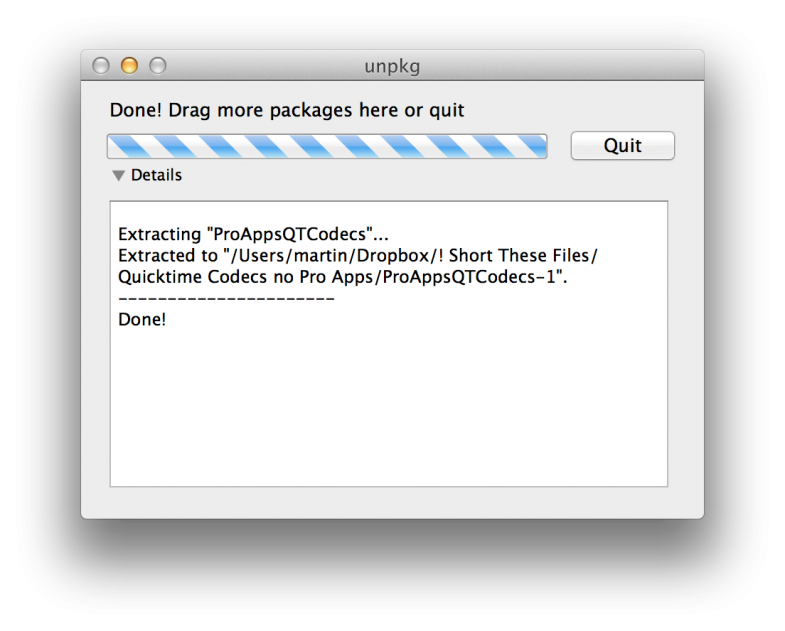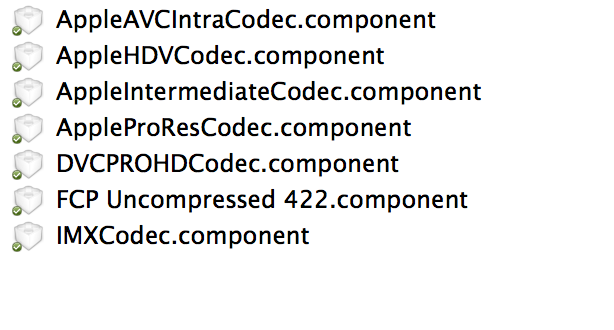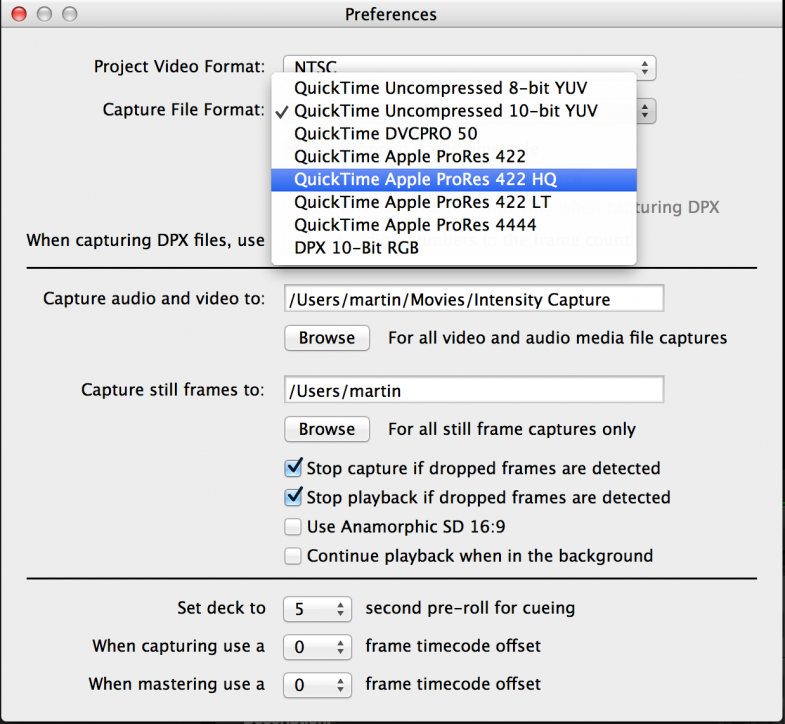Shooting, editing and polishing a video in advance of DEF CON required too much turnaround time to remain relevant — the buzz and hype of the launch would long be over. Instead, we decided to try live streaming the entire launch so everyone at DEF CON, and people elsewhere following Duo in Space, could tune in. The live stream was not meant to replace the fully realized documentary that we planned to produce, but rather complement it and the entire event.
Mapping LED Rings with Resolume Arena 5 and After Effects
With Resolume Arena 5 you can now controlled LED fixture via the DMX protocol. The type of LED fixtures are limited to rectangular grids and strips. However with a little trick in After Effects we are able to properly map LED rings, allowing for more complex and dynamic circular animations to properly render.
Gear I'm using:ENTTEC DMX USB Pro MK2 - Uses the DMX protocol to communicate to various devices ENTTEC Pixie Driver 5V - Controls 5V LEDs compatible with WS2811, WS2812 & WS2812b Adafruit NeoPixel Ring 16 RGB - Really great LED rings.
Rope and Cable Rigging Tutorial using After Effects (Puppet Tool + Duik DuDuf IK)
Using the bone and controller features of the Duik Script, I'm able to create a organic moving cable that is easy to animate. This tutorial covers workflow, setup, and animation that applies to many different scenarios involving, string, rope or cables.
Download the Project File: Rope and Cable Tutorial Project Files Don't forget to download the free Duik DuDuf IK Script for Free!
Please feel free to post questions and feedback below.
MWM and Resolume 3D Video Mapping Demo
I've been experimenting with MWM (Multi Window Mapper) a brand new 3D video mapping software for OS X and Windows. The software allows UV mapped 3D objects to be imported, textured and lit all in real-time using entirely GPU processing! With the built-in support for Syphon, this allows the integration with other VJ apps like Resolume or VDMX. This new workflow allows for all kinds of new creative possibilities with mapping onto 3D geometry. In this demo, I model a basic pyramid in Cinema 4D and then export the object as an OBJ into MWM. Then with Resolume via Syphon mix video footage onto the UV mapped pyramid all in real-time. This Demo is meant to be an overview of techniques and workflow not a step by step tutorial or introduction to the software. If you are new to MWM you should check out the creator's intro to MWM video.
All the project files for this Demo can be downloaded below: MWM - 3D pyramid demo files
If you have been using MWM or have other example projects please share your work in the comments below.
Software Download:
Since the developer has closed down his website for MWM I'm considering this software abandonware. If you want to experiment with Mac version you can download the trial of the software here. Sorry, I don' t have the PC version.
Install the Apple ProRES codec without Final Cut or ProApps
Thanks to the very old forum discussion over at Creative Cow. I was able to install the Apple ProRES codec for quicktime without installing Final Cut X or Final Cut Studio. I'm sorry apple, but I abandoned Final Cut years ago. However my new capture card the Black Magic Intensity Extreme can only capture in Uncompressed or PDX. To use ProRES requires that you have a ProApp like Final Cut X, Final Cut Pro or Motion installed. I still think ProRES is the best working video codec around, especially for Mac, but I don't want Final Cut on my computer! Install Instructions:
There is a workaround however. First start by downloading the ProApp codec update direct from the apple website. If you don't have a ProApp installed on the computer the update won't work.However using the unpkg software created by timdoug you can extract the codec files and install them manually by moving them into the appropriate library folder.
Move the following files to: /Mackintosh HD/Library/Quicktime/
and some more files to /Mackintosh HD/Library/Video/Professional Video Workflow Plug-Ins
After that the Codecs will show up in any app the uses the Quicktime Codec library and can be used in programs like Media Express.
Note: that Adobe CC (creative cloud) on OS X 10.8 or 10.9 does not require the quicktime codec or ProApp to export ProRes via After Effects or Adobe Media Encoder, since the OS X has the codec installed in the system level, however older applications still require the quicktime components and therefor this workaround is necessary.
LED text replacement VFX tutorial using Mocha for AE
Have you ever wanted to replace the text of an LED board? Well now you can, you don't need to know how to hack electronics, just some After Effects elbow grease will get the job done. This is my first ever online After Effects Tutorial! In it I will show you how to track the LED video footage using Mocha for AE, then I'll show how to replace the text with any graphics, icons or any words you please. This tutorial in an intermediate to advanced tutorial and not recommend for beginners. The tutorial video covers Motion Tracking, Optics Compensation, Track Matte,Fractal Noise, Pre-Composing and much more. This is a general VFX tutorial and the basic principles can be applied in many scenarios, not just LED boards. If you wish to follow along, you can down load the project file below.
Please leave comments below with any questions or feedback for future tutorials. And don't forget to watch the original short film I created that used this effect: "Words tend to be Inadequate"
Toy Camera Art - Split Cam & Holga Published
I am happy to announce that some of my photographic work has been publish in a book on toy cameras entitled "Toy Cameras - Creative Photos" This book features all the best toy cameras with 42 contributing artists including myself. If you are interested in a copy they are available on the authors site signed or for a low price on amazon. Check out this flip book video of the publication:
I have three images in the publication, including the feature image for the Split-Cam.



Double Tree - Split Cam Electric Castle - Holga Hillside Living - Split Cam
Touch Resolume 1.0 - Custom TouchOSC Layout for Resolume
"Touch Resolume" is a custom layout for TouchOSC that allows you to control Resolume 3 or 4 over a wireless network directly with your iphone, ipod touch or ipad WITHOUT midi mapping, just load the software and start controlling dozens of functions in Resolume, no mapping required. Touch Resolume controls Resolume directly with OSC commands.
Read MorePhoto & Fine Art Prints for sale at Shadow Art Fair
I'm selling some of my Photos and Fine Art Prints at the upcoming Shadow Art Fair on Saturday July 10th. The shadow art fair takes place at the Corner Brewery in Ypsilanti, Mi from Noon to Midnight. Come on down and buy some of my work. I'll have prints available in sizes ranging from 5x5 inches all the way to 12x12 inches in a massive frame. In addition to the many archival Giclée prints there will be 4 special double exposed Polaroids for sale too. All my work is signed on the back of the print, or on the matte.
Below is a sample of some of the work I will have for sale on Saturday. If you can't make the shadow art fair, but are interested in buying a print please contact me.