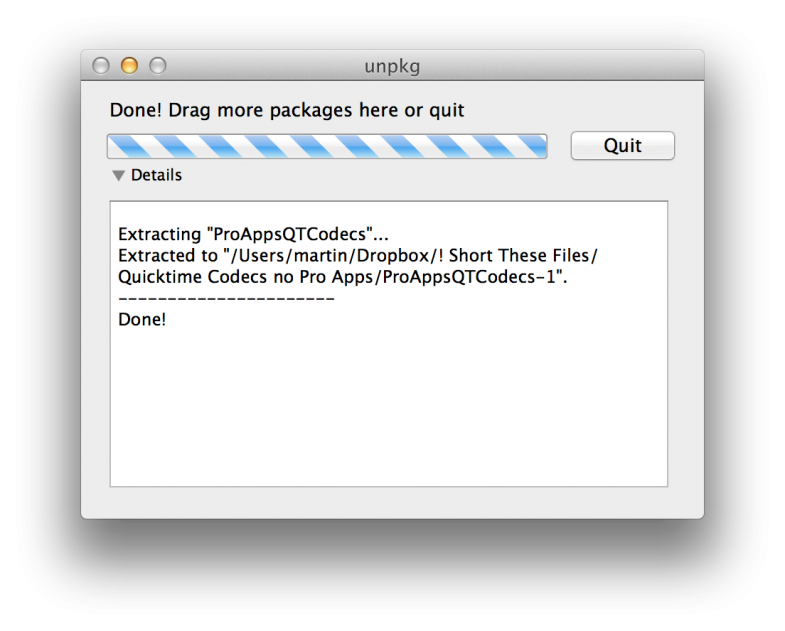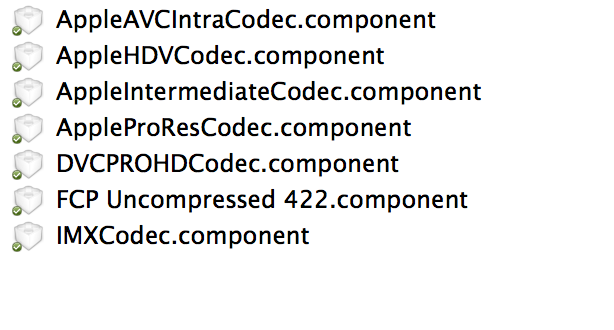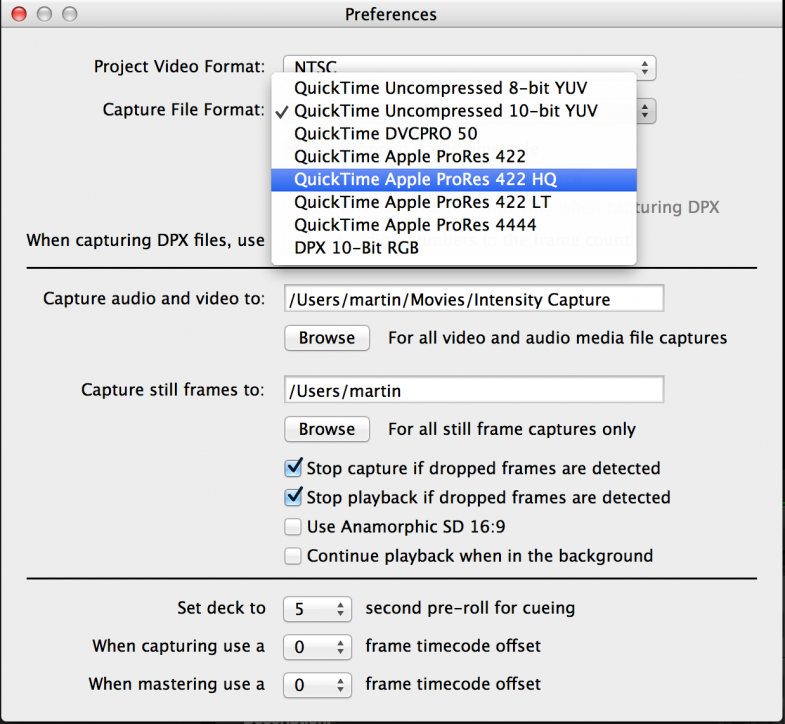I've been experimenting with MWM (Multi Window Mapper) a brand new 3D video mapping software for OS X and Windows. The software allows UV mapped 3D objects to be imported, textured and lit all in real-time using entirely GPU processing! With the built-in support for Syphon, this allows the integration with other VJ apps like Resolume or VDMX. This new workflow allows for all kinds of new creative possibilities with mapping onto 3D geometry. In this demo, I model a basic pyramid in Cinema 4D and then export the object as an OBJ into MWM. Then with Resolume via Syphon mix video footage onto the UV mapped pyramid all in real-time. This Demo is meant to be an overview of techniques and workflow not a step by step tutorial or introduction to the software. If you are new to MWM you should check out the creator's intro to MWM video.
All the project files for this Demo can be downloaded below: MWM - 3D pyramid demo files
If you have been using MWM or have other example projects please share your work in the comments below.
Software Download:
Since the developer has closed down his website for MWM I'm considering this software abandonware. If you want to experiment with Mac version you can download the trial of the software here. Sorry, I don' t have the PC version.